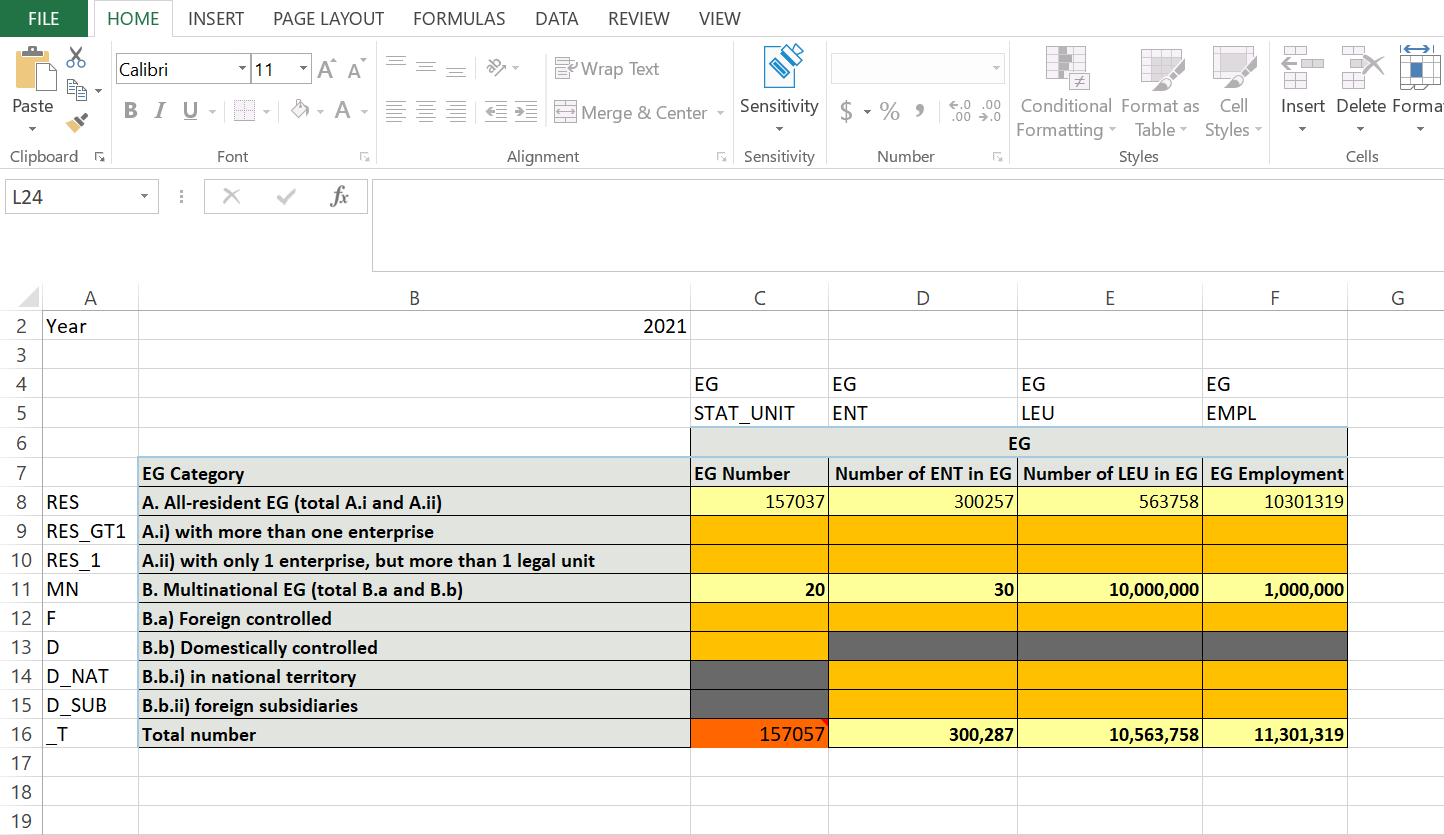VALIDATION REPORTS USER GUIDE
- Standardization of the Validation Reports
- Retrieval of the Validation Report
- Validation Report
- See also
For service support related to Validation Reports, please contact: |
| Last reviewed : 16-08-2024 |
Standardization of the Validation Reports
In collaboration with National Statistical Institutes, Eurostat has introduced an SDMX-compliant XML schema for validation reports. This Machine-Readable Report (MRR) contains the outcomes of the validation event (e.g. errors in data, error messages) and can be processed by Eurostat’s Validation Report Formatting Service (VRF) to produce a user-friendly Human Readable Report (HRR) in HTML format. The HTML report enhances the readability and clarity of the information provided, and presents information on validation errors and process metadata in a transparent and ordered manner. The HTML report is available for all Data Providers.
Retrieval of the Validation Report
The data provider may access the Validation Report via the EDAMIS feedback. The Validation Report is never sent directly (e.g. email) to data providers due to possible data confidentiality and security constraints. The EDAMIS service may be, however, configured to send an email to inform users of the availability of the report.
Data providers receive the Validation Report in HTML format aimed at statisticians and other generalist groups. Certain statistical domains may also receive an additional report in Excel format, depending on the input file format in use (see below). The machine-readable XML format is currently only available for Eurostat internal use.
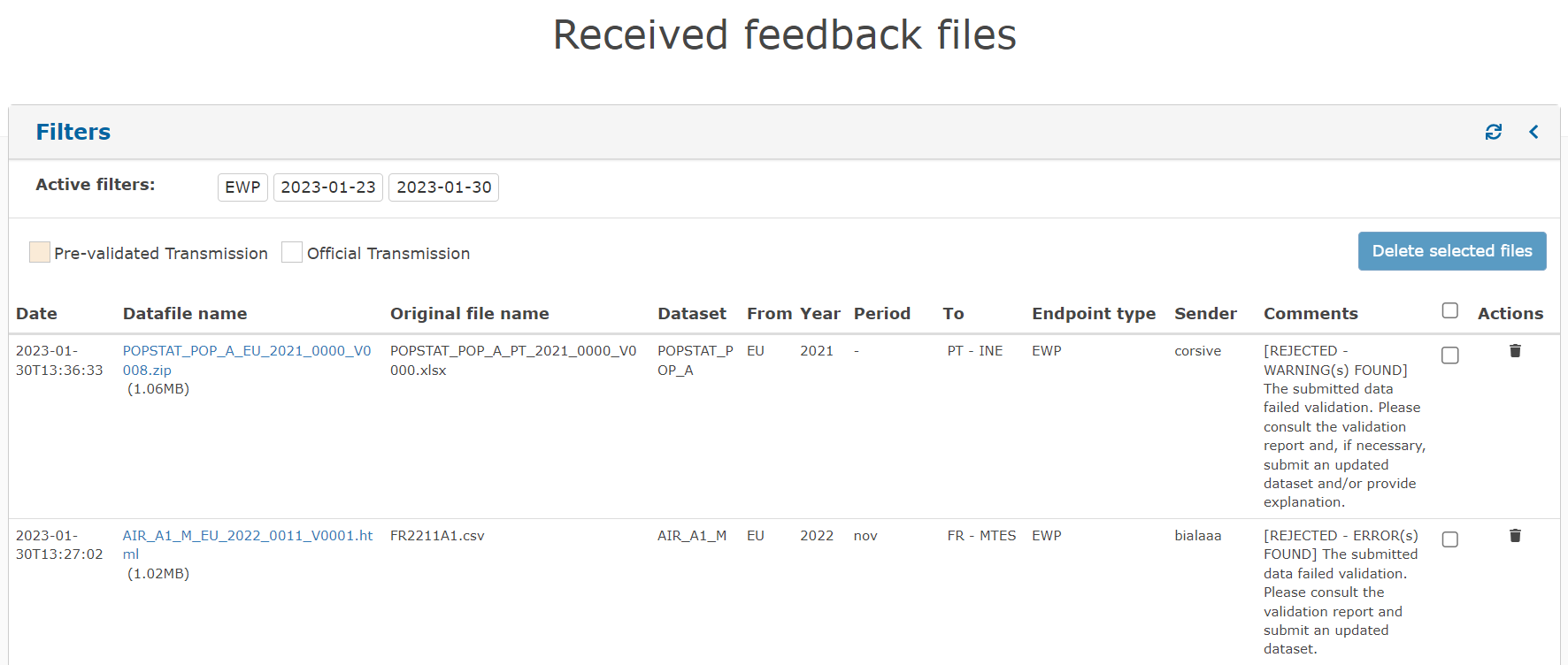
Validation Report
The Validation Report consists of a Header, an Overview section (optional), the Summary and the Details. The Header contains metadata on the validation process and a general overview of the results of the validation process. In the Overview section, statistical production domains may opt to display additional information on the validation process and the data itself. The Summary lists all rules that the data violated, with the error message describing the issue, grouped by unique root cause.. Finally, the Details contain the detailed list of all error occurrences.
Header section
The Header section provides an overview of the validation event. The Header consists of general messaging related to process type and process outcome; an aggregated counter of flagged issues, per severity level; report export functionality; and dataset specific process metadata along with general process metadata.
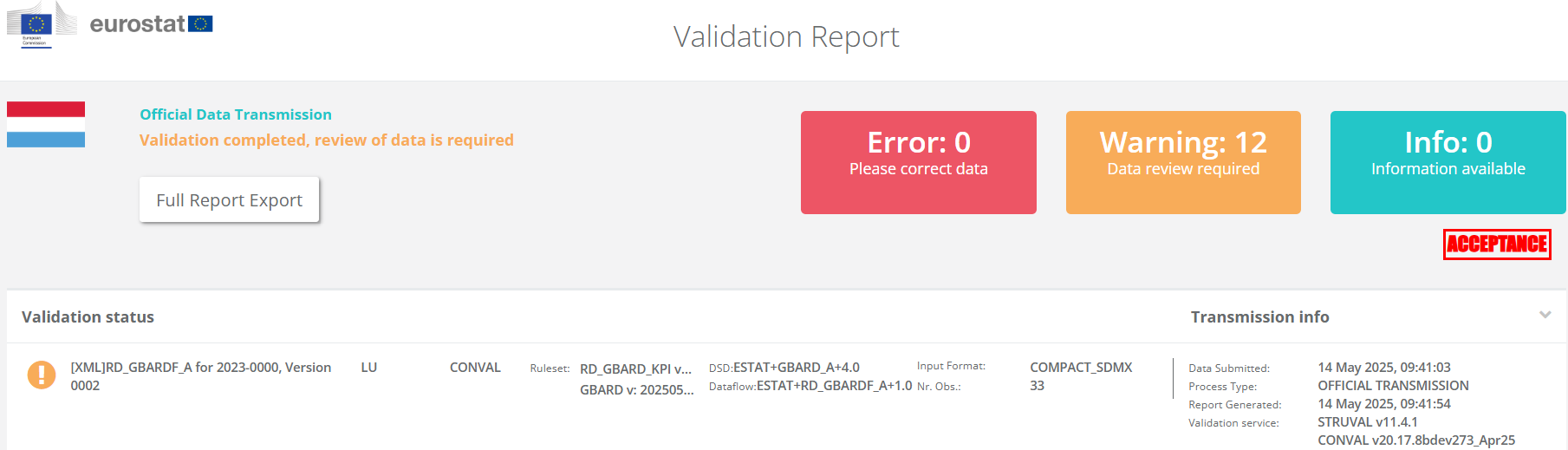
The information represented in the Header are the following:
| Dataset specific info | Dataset Name | Name of the submitted dataset, as per the Edamis naming convention. |
| Data Provider | Identifier of the data provider country or organization. This may be the country code or the name of the organization. | |
| Last validation service | Last validation service that was called in the process. | |
| Ruleset | ID of the content validation programs executed. | |
| DSD | DSD Artefact ID as listed in the Euro SDMX Registry. | |
| Dataflow | Dataflow Artefact ID as listed in the Euro SDMX Registry. | |
| Input format | Format of the submitted data file. | |
| Number of observations | Total number of observations checked. | |
| General process metadata | Data Submitted | Date and time when the dataset was submitted in Edamis. |
| Process Type | Indicates if the validation instance is pre-validation or official transmission. If a pre-validation process is invoked, the process type is 'PRE-VALIDATION' If official transmission is invoked, the process type is 'OFFICIAL TRANSMISSION' Please also see Messaging below. | |
| Report Generated | Date and time when the Validation Report is created. | |
| Validation service | Name and version of validation service(s) called. In the Eurostat context, the services may include STRUVAL (structural validation) or CONVAL (content validation). |
Please note that entries that are not relevant for the individual validation event will not appear in the report, e.g. if a flow is configured not to use CONVAL, the element Ruleset, a CONVAL asset, will not appear.
Error occurrence counter
The Header displays a counter with the total of issues encountered, grouped by Severity.
| Error | Blocking. The data is rejected and the identified issue must be corrected in the before re-submission. |
| Warning | Non-blocking. The validation process detected an issue where expert evaluation and possible correction is required before the acceptance of the data. |
| Info | Non-blocking. Information on the data is provided. |
Messaging
The Validation Report includes general purpose (not error specific) messages to inform data providers of specific circumstances of the validation flow instance.
Official Data Transmission
| The label appears for validation flow instances that are intended as official data transmissions, with no pre-validation option selected in EDAMIS. |
| Pre-Validation. This is not an official transmission. The data is validated but not retained by Eurostat. | The label appears for validation flow instances that are intended as pre-validation of the data, with the pre-validation option selected at data submission in EDAMIS. |
| Validation ended with success. | The validation process concluded with no Error or Warning severity issues detected. |
| Validation completed, review of data is required. | The validation process concluded with no Error and minimum 1 Warning severity detected. |
| Validation ended with errors found. | The validation process concluded with minimum 1 Error severity detected. |
| Error limit reached. | Validation services are configured to terminate after reaching a pre-set number of validation errors. In case the error limit is reached, the report indicates this fact. Please note that the data may contain further, unreported errors that have not yet been identified and may be detected on re-submission of the data. The current error cap is 10.000 error occurrences. |
Full Report Export
The content of the report (Including Summary and Details) may be exported to Excel, using the Full Report Export button in the Header. The export file will present the Summary in a separate tab, as well as each Rule with all occurrences in individual tabs.
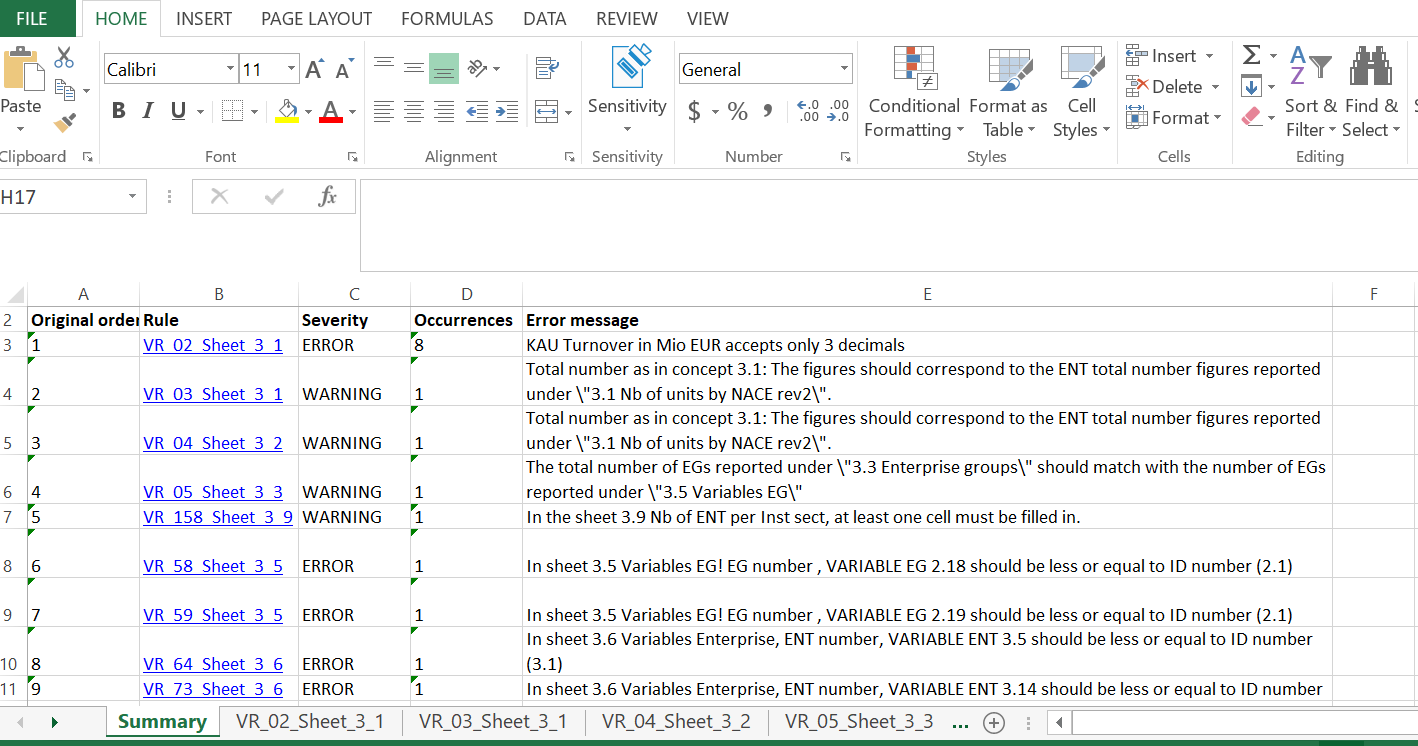
Overview section
Production domains may choose to complement the validation results with additional information about the validation event, e.g. calculate statistics on data quality or compliance metrics. Such calculations are not considered part of the data validation itself and therefore are displayed separately in the report, under the Overview header, above the Error Summary. The metrics are produced by the CONVAL service and use a non-standard severity that has no impact on the validation flow.
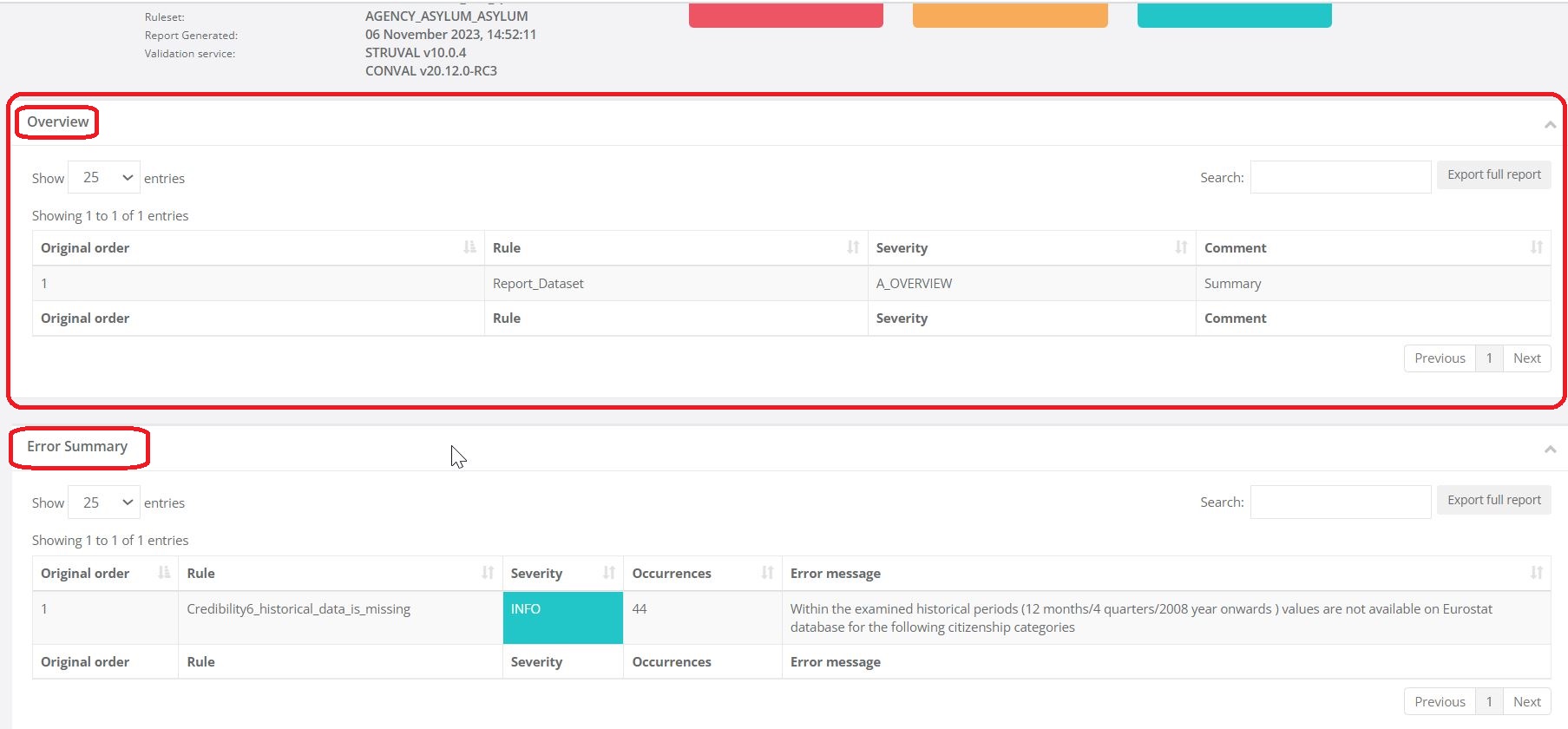
Error Summary section
The Error Summary provides the complete list of Rules that the data failed to fulfill. Further, the Summary includes:
| Original order | The errors are listed in order of their detection (order in the rule set) by default. |
| Rule | ID of the failed Rule |
| Severity | Error/Warning/Info |
| Occurrences | Total number of occurrences per Rule. |
| Error Message | Complete error message text. |
Details section
Details lists all occurrences of errors for a specific rule detected by the validation services. The section presents:
- the rule name
- severity level
- total number of occurrences
- number of occurrences reported - STRUVAL only, the number of occurrences displayed in the report is limited to the first 5 in the order of detection
- error message
- the complete list of series keys (the cross-products of Concept Name-Concept Value pairs) in a tabular format
- in case a secondary message is defined for a Rule to provide instructions for resolution, an Additional details entry will display it
Note: For structural validation, there are no Rule names defined, the Rule entry will display an error ID that may be helpful for diagnostic purposes.
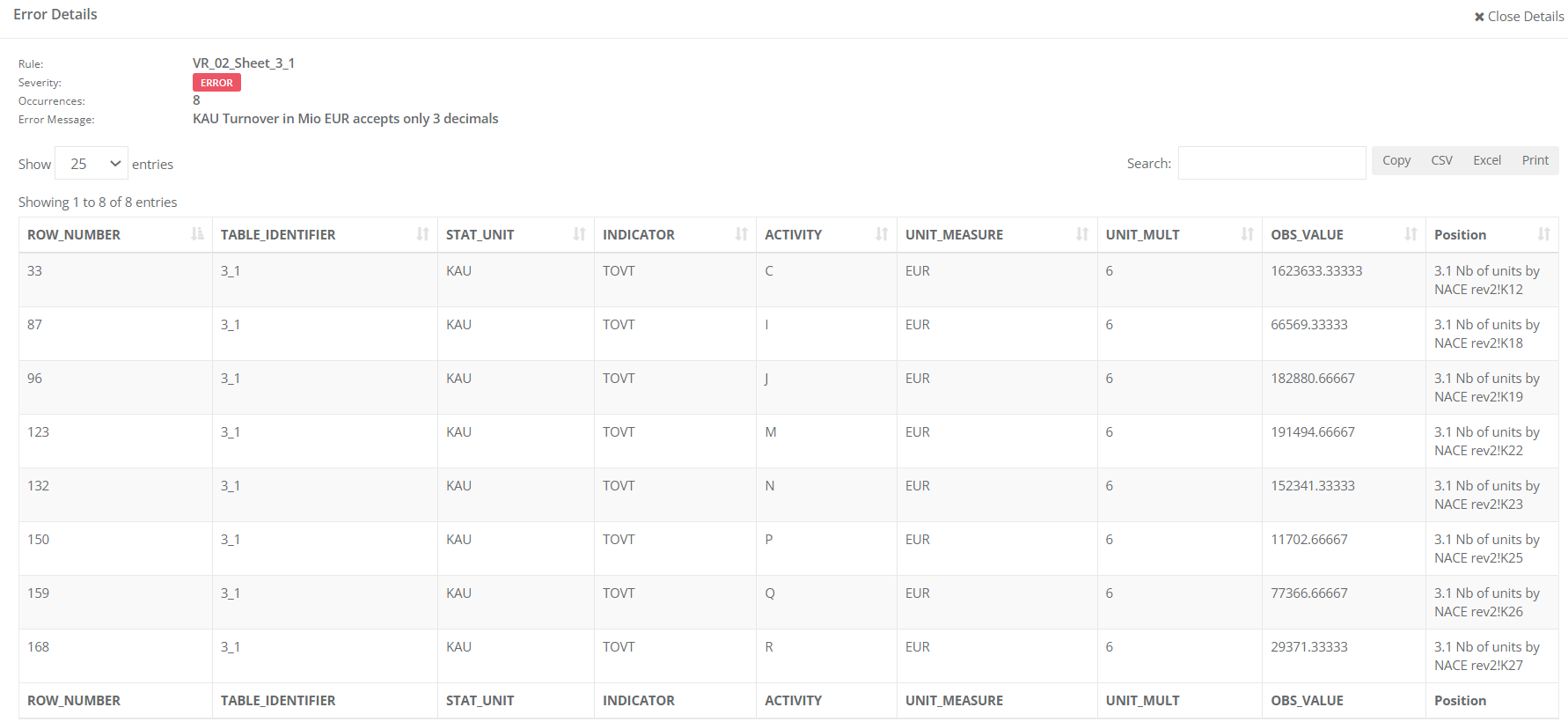
In case the validation process detects no issues of any severity, the Error Details section does not appear in the report.
Grouping of results
Errors detected in the data are grouped by identifying the unique root cause that prompted them. The grouping logic is displayed below; if there is a difference detected at either step between errors, they will be presented separately, whereas errors with all four attributes identical are considered multiple occurrences of the same error group.
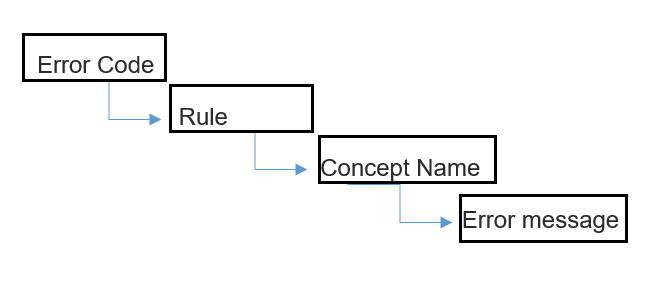
| Error Code | High level category of error (not visible in the reports) |
| Rule | ID of the failed Rule |
| Concept Name | Name of affected dimension. |
| Error message | Complete error message text. |
Note: A single root cause may trigger multiple error types, and these will be listed separately (e.g. a code is unexpected and also violates a length constraint).
Errors generated by technical issues detected in the file (e.g. structurally incorrect dataset) will also appear as an error group, with 1 occurrence and no location defined.
Inter-dataset validation
Inter-dataset validation is a process where multiple data files submitted simultaneously are validated first individually, then against each other. The process results in a single report incorporating complete information about all process steps. The dataset-specific metadata in the Header is broken down on file level (with the inter-dataset step also presented with limited metadata), and a separate Summary is generated for each.
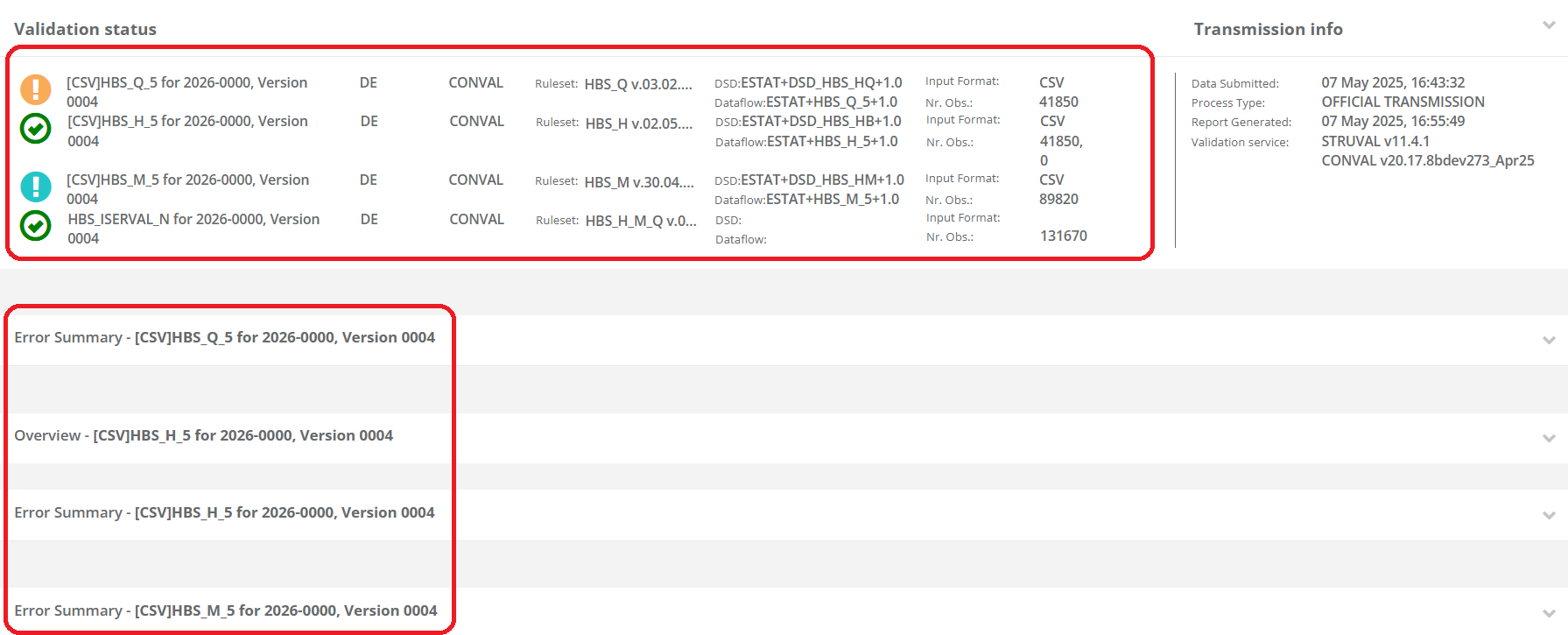
Validation Report - Excel
In case the original input dataset is XLSM/XLSX format, there is an option to generate the Validation Report by directly indicating the errors in the original file. Note that this method does not work with the XLS extension files.
Cells where a rule violation is detected are highlighted in orange color and the Error Message is displayed in a comment box attached to the cell, along with the Severity.
In case multiple errors are associated with a single cell, all Error Messages are listed in the same comment box.
The design of certain validation rules would imply to highlight more than one cell in the report, e.g. pointing to multiple cells utilized for a calculation. To avoid a possibly confusing visualization, in such cases the report currently avoids the highlighting of multiple cells and associates the error message with a single cell. In case the error needs to be referenced across multiple tabs in a file, the highlighting will be applied on the first affected cell in each tab.
Excel reports may be complemented with an HTML report in case an executive summary is also desired.