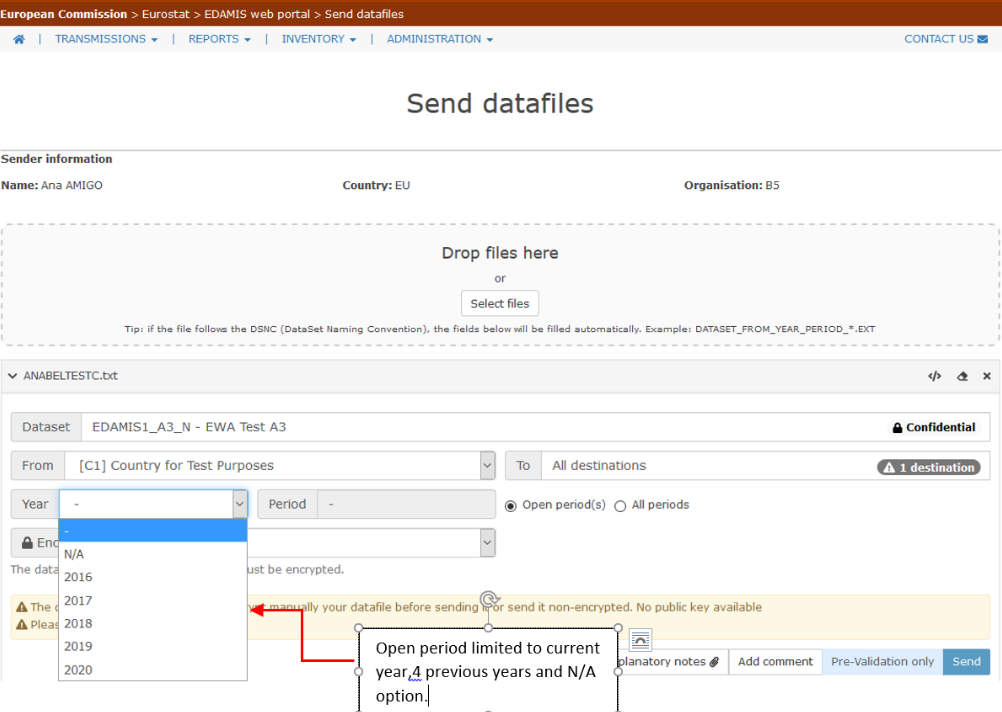Each dataset in EDAMIS 4 has a periodicity (e.g. annual, monthly, quarterly etc.), which defines for which kinds of reporting periods data is expected to be sent. Datasets are also associated to a timetable, which defines, for each reporting period, what is the expected transmission period - i.e. between which dates the data is expected to be sent. Each dataset may have 0, one or more open transmission periods at any given point in time.
By default, the "Send datafiles" menu allows the user to select reporting periods that have a currently open transmission periods. The screenshots below shows an example of an annual dataset with one opened transmission period (2019). The values “-“ and “2019” are displayed in the Year box.
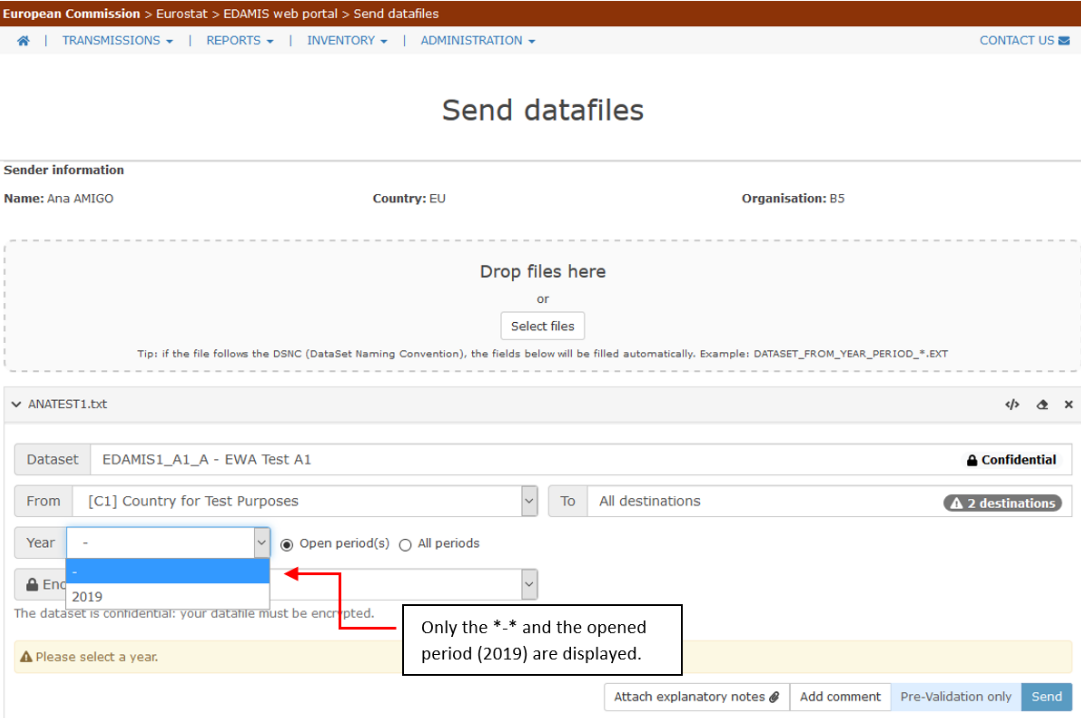
In case the reporting period of the file to be sent does is not among those that have a currently open transmission period, the option "All Periods" should be selected. The reporting year can then be inserted manually (the year value must be between 1900 and 2100). The screenshot below presents an example.
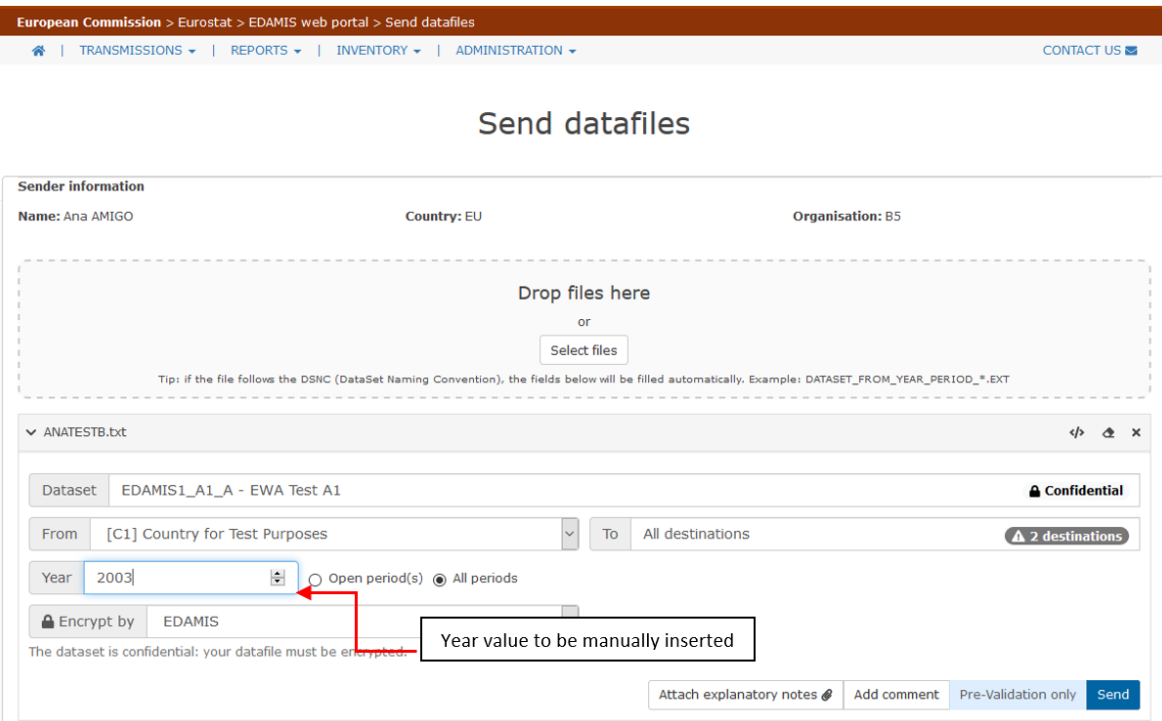
A minority of datasets in EDAMIS are defined as being non-periodic: in this case, they are not associated to any timetable. In this case, the "Send datafile" menu offers by default the following options for the Year field: N/A, the current year and the last four years. If another year is required, the option "All Periods" can be selected and the desired year can be entered as described above. The "period" field will display by default the period number of the last recorded transmission for the selected year increased by 1 (if no previous transmission was made, it will be set to 1). The "period" field can however be modified manually by the user. The screenshot below shows an example of a non-periodic dataset.