Q. How to add missing HTML tags for tables, like header row or header column, shown in the Quality measures report as following:
- Missing thead tag for table
- Missing th tag for table
A. To properly correct the issues with the missing <thead> or <th> tags to define the table header row / column, you need to specify the first row and / or column as type “Header”, like shown in the FAQ related to Table structure and also summarised below.
These 2 HTML tags are related to the missing Header in the table(s) of the respective concepts. To fix it, we have to mark the first row/ column as headers using the Table Cell Properties of the Editing wizard:
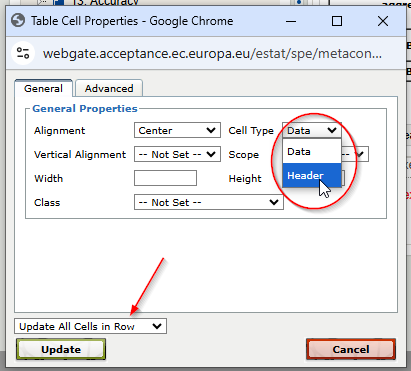
Bad example |
Quality measures report showing the HTML tags for review and for correction, if possible: Example of a table with the first row not marked as a Header: |
Good example |
Quality measures report after correcting the "thead/th": 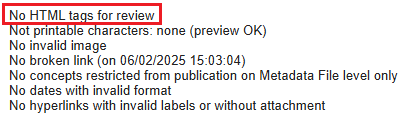 Example of a table with the first row marked as Header: |
