EDAMIS 4 users can be informed of relevant events (e.g. the transmission of a new file for one of their datasets, the granting of a requested rights etc.) in two different ways:
- Via emails sent to the email address linked to their account in EDAMIS.
- Via notifications, which can be viewed in the EDAMIS 4 Dashboard.
Each user can configure their preferences on which emails and notifications they would like to receive.
The preferences can be set up from My Account / My Emails option:
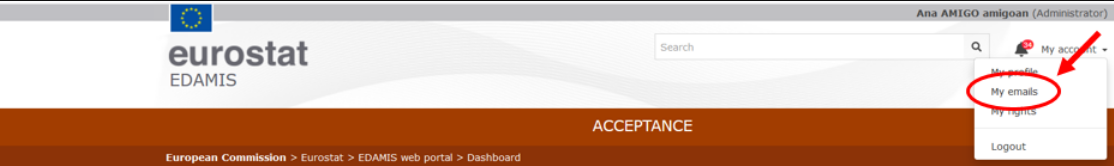
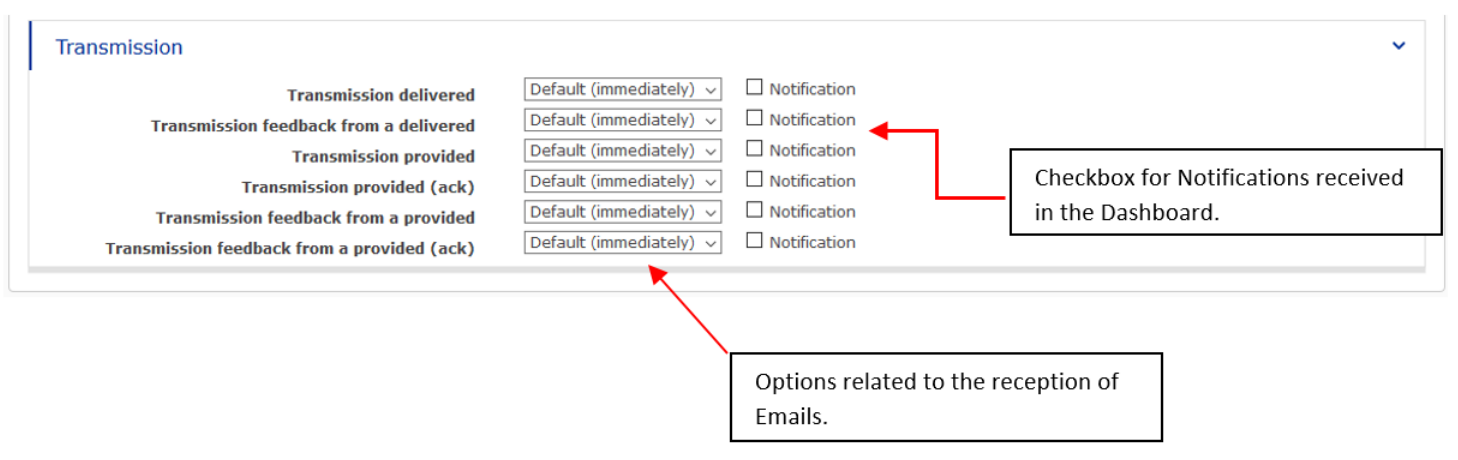
Correspondence between the names and the email / Notifications reference number:
nameEmail/Notification number
| Transmission delivered | 152 |
| Transmission feedback from a delivered | 162 |
| Transmission provided | 151 |
| Transmission provided (ack) | 150 |
| Transmission feedback from a provided | 161 |
| Transmission feedback from a provided (ack) | 160 |
