Q: What to do if the quality measures shows "Table width px defined" in the Unwanted tags?
A: This means that the table was defined in inches/pixels. To remove the table width defined in pixels in HTML, you can delete the width attribute directly from the HTML or by modifying the properties of the tables.
To adjust table widths in the HTML code: find "<..."width: xxxpx;">" and replace by <..="width: 100%">
To modify table width through the editor: Click on Insert/Edit Table (![]() ), in the table properties, set the Table width to 100%:
), in the table properties, set the Table width to 100%:
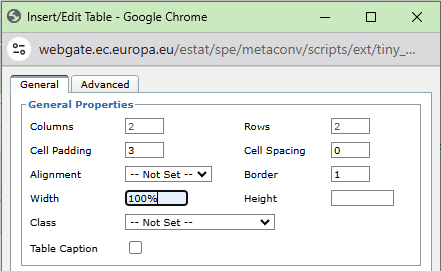
Bad example |
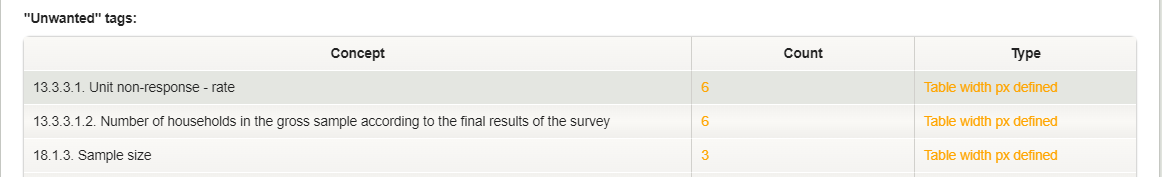 |
Good example |
| Modify to Table width 100% |
