SDMX Converter
The SDMX Converter makes it possible to:
- Transform the existing data file format into the one of the user's choosing
- Verify that the structure of the data file matches the information comprised in the Data Structure Definition (DSD)

Login requirements, including how to activate the 2 Factor Authentication feature are described in this FAQ.
In addition to the WebApp, the SDMX Converter can be used in other formats, all available for download. Find out more about them in this FAQ.
Contact & Help
For queries on SDMX, including issues accessing the SDMX Converter, bugs observed and any other support requests, please send an email to ESTAT-DATA-METADATA-SERVICES@ec.europa.eu
Maintenance Calendar
User guides
The Short SDMX Converter user guide describes the general workflow of the application and offers a brief description of the most common data file conversions.
The Detailed SDMX Converter user guide provides a comprehensive description of the application and its features.
FAQs & explanatory videos
Find out answers to the most Frequently Asked Questions (FAQs) about the SDMX Converter.
Learn how to convert files from / to the most common formats via the SDMX Converter explanatory videos.
Training opportunities
A learning session on the SDMX Converter is organised regularly, showcasing the application's features:
- Learn more about the SDMX Converter course
- Check out the training calendar and register for the next session available.
In a nutshell
The SDMX Converter is a tool that converts statistical datasets between different formats. The input and output formats supported by the SDMX Converter include (* only as input formats):
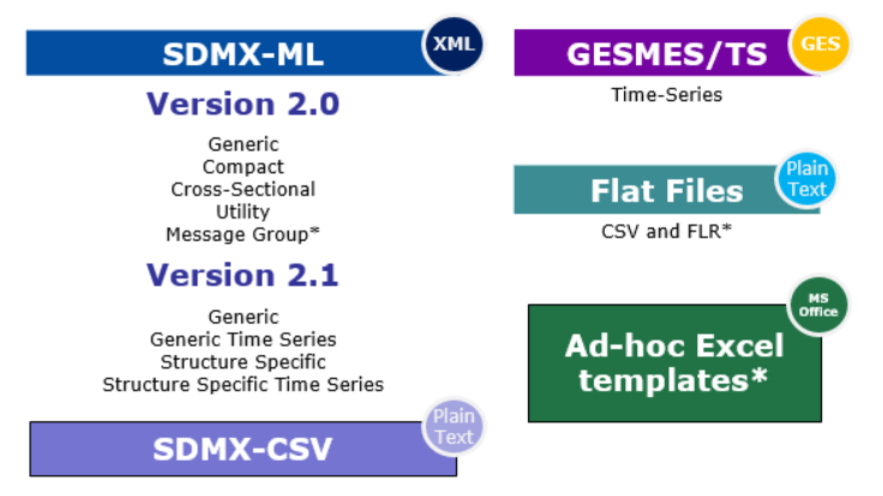
For a complete picture on supported transformations please go to conversions supported by formats.
The SDMX Converter is used extensively in Eurostat and among the members of the European Statistical System (ESS). It is at the core of the Transformation Service. Its purpose, to convert files between different formats, is complementary to that of the SDMX-RI, which can generate SDMX-ML data directly from databases.
To perform conversion, the SDMX Converter requires an input file and the matching SDMX data structure definition (DSD) or a dataflow on its behalf. Optionally, the conversion can include structural validation of the input dataset against the DSD, including code list checks.
For data formats other than SDMX-ML, additional structural information and parameters need to be supplied. Most importantly, every SDMX-ML file includes mandatory information within its header, which has to be supplied in case the original file does not contain it, as it is the case for CSV files. The typical examples of these are the CSV conversion parameters, which specify the field delimiter, quoting policy, ordering of columns, whether the file has a header row with concept names or not and all the mandatory information for the SDMX header.
Optionally, the transformation service can perform transcoding, i.e., replacement of the codes found in the source file using a user-supplied lookup table.
The SDMX Converter can be used in different formats, all available for download:
- As a web application with an interactive graphical user interface (GUI).
- As a command-line tool, useful for both interactive and batch processing.
- As a web service that can be invoked by any SOAP/REST compliant client.
- As a Java library with its own application program interface (API). Developers can directly integrate the functionality of the SDMX Converter in their programs, thus avoiding the need for running external processes for the command line utility, or implementing a Converter Web Service client.
Conversions supported by formats
|
Input
Output |
CSV |
SDMX CSV |
GESMES TS | SDMX GENERIC | SDMX COMPACT | SMDX UTILITY | SDMX CROSS SECTIONAL | EXCEL | SDMX 2.1 (*****) | Message Group (******) | FLR |
| CSV (**) | NO | YES | YES | YES | YES | YES | YES(*) | YES | YES | YES | YES |
| SDMX CSV | YES | NO | YES | YES | YES | YES | YES | YES | YES | YES | YES |
| GESMES/TS | YES | YES | NO | YES | YES | YES | YES(*) | YES | YES | NO | NO |
| SDMX GENERIC | YES | YES | YES | NO | YES | YES | YES(*) | YES | YES | NO | YES |
| SDMX COMPACT | YES | YES | YES | YES | NO | YES | YES(*) | YES | YES | NO | YES |
| SMDX UTILITY | YES | YES | YES | YES | YES | NO | YES(*) | YES | YES | NO | YES |
| SDMX CROSS-SECTIONAL |
YES (*) |
YES |
YES (*) |
YES (*) |
YES (*) |
YES (*) |
NO | NO | YES | NO | YES |
| SDMX 2.1 | YES | YES | YES | YES | YES | YES |
YES (****) |
YES | NO | NO | YES |
| FLR | NO | YES | NO | NO | NO | NO | NO | NO | NO | NO | NO |
(*) The selected DSD for these files must support cross-sectional messages i.e. having defined cross-sectional measures and cross-sectional attachment levels for its components (see SDMX standard)
(**)When the output format (CSV) is a flat file the attributes, attached in higher level than observations in the input message are omitted.
(****)The provided DSD has to be valid with Time dimension or cross sectional measures.
(*****)With exception of SDMX V2.1 formats no other format supports multiple datasets in a single data message. Consequently Converter only supports conversions of SDMX V2.1 files having a single dataset per message. Also conversion from SDMX 2.1 to SDMX 2.0 formats is possible only when the DSD is compatible with both formats. The compatibility with V2.0 formats is checked in SDMX Source API before conversion begins.
(******)The Message Group input file should have only one dataset reported in the message.
Other resources
- Check out the Eurostat SDMX InfoSpace for a general introduction to the SDMX standard, its implementation process and much more
- Consult the list of ongoing SDMX implementation projects across the ESS.
